- Globally
- Web Application
SharePoint has the annoying habit of forcing you to deploy globally whenever possible. When you try to deploy a global solution to a specific url you get the following message:
- This solution contains no resources scoped for a Web application and cannot be deployed to a particular Web application.
In almost all cases I want to deploy my solution to a single web application. This makes creating reusable deployment scripts much easier. It also adds logic to your deployment scenario's and farm solution overview in Central Administration.
Update
Another important reason to deploy to a single web application is that upon deployment, retraction or updating of your solution you can avoid restarting all application pools. This limits downtime, especially when you are not alone in your farm:
Avoid creating a lot of global SharePoint Packages and try instead to provision as much as you can to specific Web Applications. Every time you touch a global SharePoint Package all Applications Pools will be stopped/recycled. Although there are some scenarios when you can’t avoid creating global SharePoint Packages, you should try to avoid themAn interesting post by Waldek on the subject.
/Update
The trick is fooling SharePoint into registering your solution as a web application scoped solution. SharePoint checks wether there are items which have to be deployed to a specific web application when your solution is added to the solution gallery. One of the elements that SharePoint checks for are safe control entries. These have to be merged into a web.config for a specific web application. The easiest way to force deployment to a specific web application is adding a dummy safe control entry to your package.
Here is how you do that:
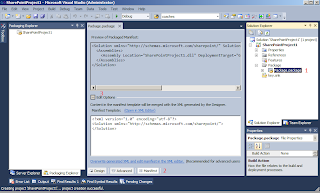
1. Double click the package
2. Open the manifest
3. Edit the options
4. Add you dummy data. In my solution I added the following:
<Solution xmlns="http://schemas.microsoft.com/sharepoint/"> <Assemblies> <Assembly Location="SharePointProject1.dll" DeploymentTarget="GlobalAssemblyCache"> <SafeControls> <SafeControl Assembly="SharePointProject1,Version=1.0.0.0, Culture=neutral, PublicKeyToken=****************" Namespace="SharePointProject1" TypeName="*" /> </SafeControls> </Assembly> </Assemblies> </Solution>
That's all there is to it. This solution will now only deploy at the web application scope!
Note: For MOSS this works the same. How to add the entry is a bit different depending on your wsp packaging tool. With STSDEV you can add the entry to the SolutionConfig.xml.



